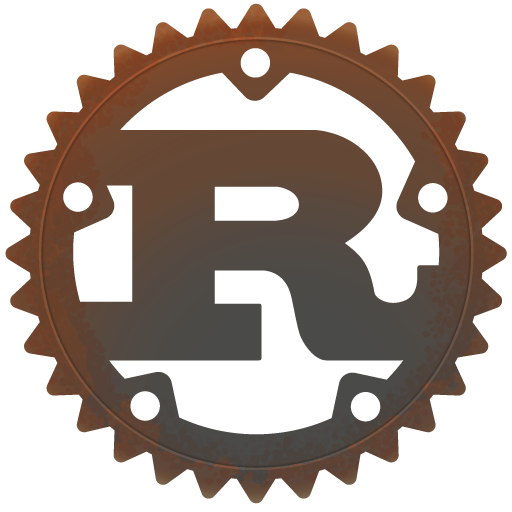Notes
Notes contain jots and comments from study, projects or classwork.
Most of the content of notes are from the red hat linux manual.
Most of the content of notes are from the red hat linux manual.
Mounting and Unmounting file systems
Mounting and Unmounting File Systems Mounting File Systems Manually mount <file_system> There are two ways to specify file_system on a disk partition name of device in /dev uuid Command lsblk list the details of block devices available /mnt is the a temporary mount point Mounting by UUID use lsblk -fp to get the full path and uuid of devices mount UUID="3242424-4242-4242424" /mnt/data use fdisk -l to view disks currently on your machine Automatic mounting of Removable Storage Devices if on GUI, removable device is mounted at /run/media/<USER>/<LABEL>....